We provide a week-long summer camp for people ages 6+ diagnosed with Spina Bifida, by focusing on a family–oriented and completely volunteer driven environment to enrich all lives of volunteers/campers by ensuring a sense of belonging, a network of friends and families, and a positive learning environment focused on independence and growth.
We are constantly in search of passionate volunteers who are willing to share their time and talents to help create a memorable experience for those affected by spina bifida. Each year, we host a summer camp for the spina bifida community where they can participate in outdoor activities, make new friends, and gain new skills.
Spina Bifida of Houston Gulf Coast is a 501(c)3 non-profit organization. Your gifts are tax-deductible and will be used to support our mission to spread awareness and information about spina bifida, as well as create events and hold an annual summer camp for individuals born with spina bifida. Thak you for your support.
We are actively seeking partnerships to further our mission of providing support and resourcesto individuals and families affected by Spina Bifida in the Houston Gulf Coast region. By partnering with us, your organization can help us to better serve our community, as well as benefit from increased exposure and recognition.

We provide a week-long summer camp for people ages 6+ diagnosed with Spina Bifida, by focusing on a family–oriented and completely volunteer driven environment to enrich all lives of volunteers/campers by ensuring a sense of belonging, a network of friends and families, and a positive learning environment focused on independence and growth.
In Spring of 1975, Evelyn Welborn and Pat Lyons began discussions with Jonny and Pat Wells about creating a camp for special needs children. In the summer of 1975 the first camp was held at J Bar J Ranch just outside of Sealy, Texas. These special memories continued until the last camp week at J Bar J was held in 1997. Since 1998, the Camp That Love Built Moved to Camp For All in Burton, Texas and every year we hold a week camp for individuals with spina bifida. We make memories and experiences to last a lifetime while creating important friendships.
CHANGING LIVES
Angela Renee Mayes Bennink was born on March 18, 1986 at Texas Children’s Hospital in Houston,Texas to DannyMayes and Kim Neal. Angie, as she was known to family and friends, attended Magnolia High School. She was vibrant, outgoing, curious, and loving to all who knew her. She enjoyed time with family and friends. She shared her life with her partner, Joshua Bennink and her pride and joy, Emma Lorraine Bennink. She once said that her crowning achievement was her precious daughter.
Geneva was a very compassionate and giving person as she would go out of her way to take care of her family and friends, and even strangers. She volunteered for United Way for decades while employed for Exxon Mobil. Geneva was dedicated to her church and community, as she taught Sunday school classes for many years…
Tiffany lived 15 years in Houston, Texas was a member of Spina Bifida Houston Gulf Coast and attended J Bar J Ranch in Sealy, Texas, Camp For All in Burton, Texas. During this time in Houston she showed Paso Fino horses, played softball and spent a lot of…
Lorem ipsum dolor sit amet, consectetur adipiscing elit. Ut elit tellus, luctus nec ullamcorper mattis, pulv.
This year the CTLB Staff will be hosting a one stop shop for all questions, comments, and concerns about CTLB 2021 via a Facebook Live session
Lorem ipsum dolor sit amet, consectetur adipiscing elit. Ut elit tellus, luctus nec ullamcorper mattis, pulv.
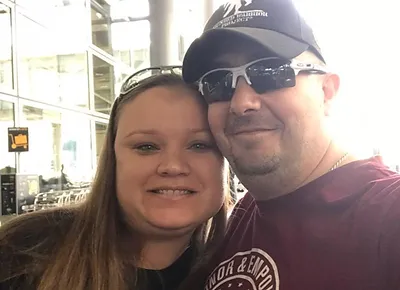
Camp reminds us how life truly doesn't care about your situation or limitations, but instead who the person is as an individual and how you respond to that situation.
Camp brings you out of your comfort zone and lets you try new things. I love how camp is fun and also teaches you to be responsible in learning things I didn't think I could do.
I get to reconnect with friends every year at camp. To me, camp is a source of independence and I look forward to it every year.
Camp is about meeting new friends like me. My years at camp have taught me how to be an adult while living with my disability.
To me camp made me realize that I am capable of so much more than i thought possible. Camp is a second home to me.
At camp, I feel I belong. Differences between people with and without disabilities don't exist here. This is a place without judgement.
Camp is a great place that creates a world where your disability isn't the end. It shows you there is more to life.
Every activity is my favorite activity! All of my friends are really nice and the staff are amazing!
Camp gives me purpose. I have spina bifida and am able to pass along what I have learned to those attending camp.
Camp is family. It has taught me independence. I live in my own apartment and work a full time job because of what I have learned at camp.
I can be myself without fear of being judged, and all the activities that are normally reserved for those without disabilities are able to be done by all of us here at camp!
We are constantly in search of passionate volunteers who are willing to share their time and talents to help create a memorable experience for those affected by spina bifida. Each year, we host a summer camp for the spina bifida community where they can participate in outdoor activities, make new friends, and gain new skills.